 Idea
Idea- A Wider Vision
- A shot could be nice, but the whole scene is even nicer.
- A camera (SLR - Semi SLR).
- A Tripod (preferred with rotation angle scale).
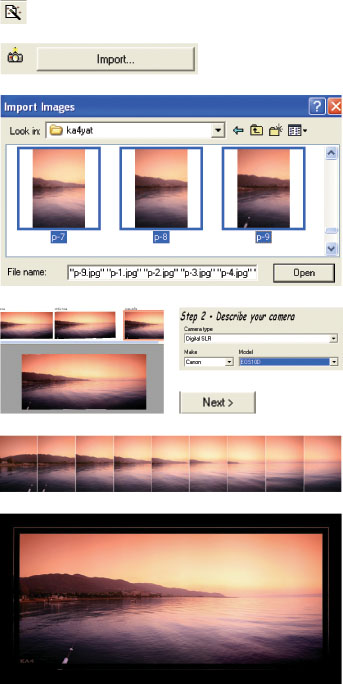
- A Cable release (optional)
- “The Panorama Factory” software www.panoramafactory.com
Steps
1. Place the camera on the tripod, and set the scale to ZERO degrees.
2. Avoid using Wide Angle Lenses so you dont have distorted edges, and in case you are using a Tele-Lens, set it to a focal length greator than 50 mm.
3. Select Manual Focus, (MF), and set it to be focused in your subject.
4. If you have a Cable Release, plug it to the camera. It will enable you to maintain stability 100% to the camera. If you don’t have it, just make sure to be gentle when pressing the button, so you don’t move the camera.
5. Take the first shot, and let it be the first from the right.
6. Rotate the Tripod 30 degrees to the left, and take the second shot. If you did not have an anguler scale, make sure that the second shot overlaps the first about 15%-20%.
7. Repeat the last step until you’ve covered the whole scene.
Run “The Panorama Factory”
9. Use the Wizerd by clicking
10. Click “Import” and choose the photos you’ve taken.
11. In some cases, you’ll have to
re-arrange the photos simply by “Drag-and-Drop” method.
12. Click
13. The software will blend and stich the elements of your panorama photo, this could take some time, depending on the image size, and your machine’s speed.
13. Congratuations, don’t forget to save it!
Translated by Ahmad Konash
